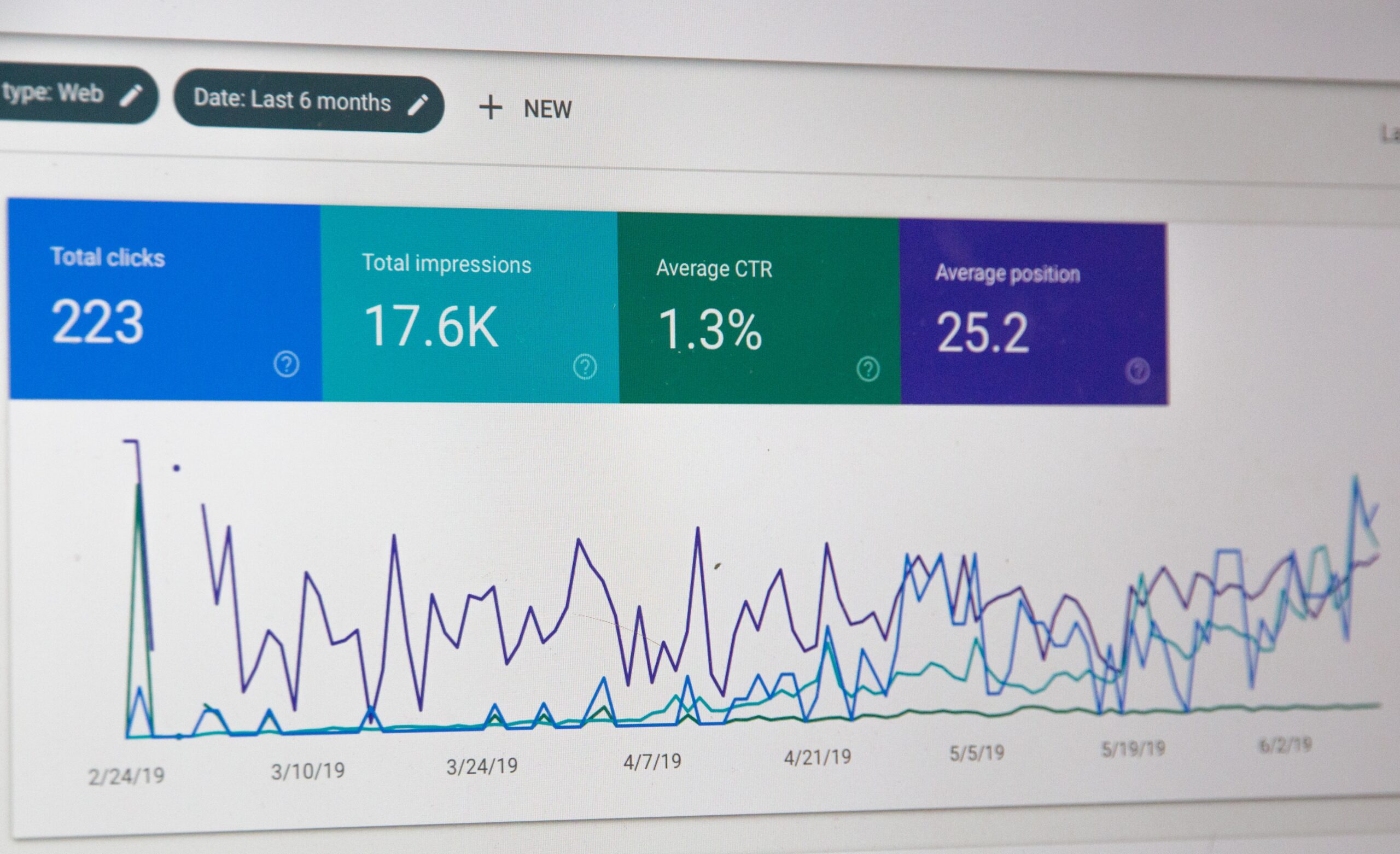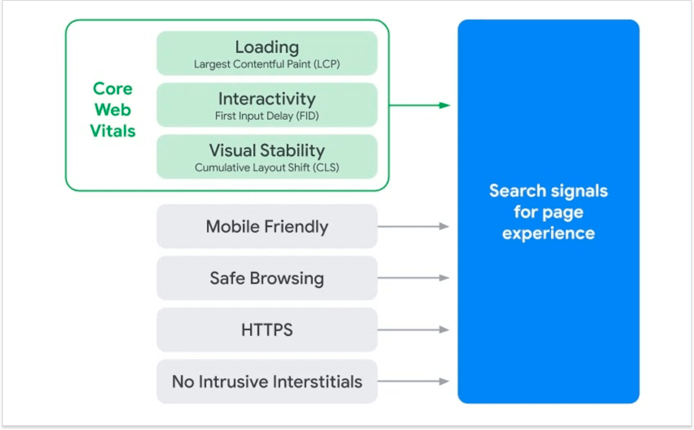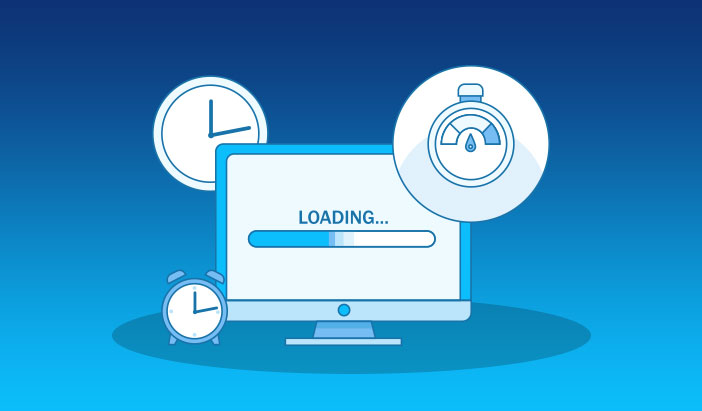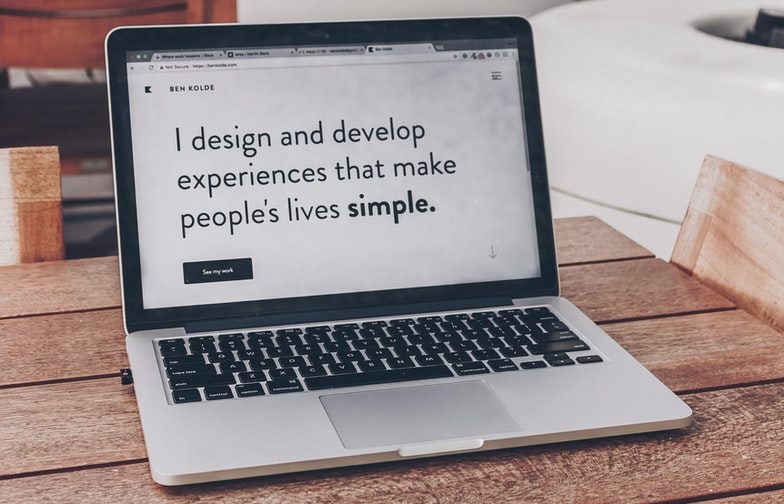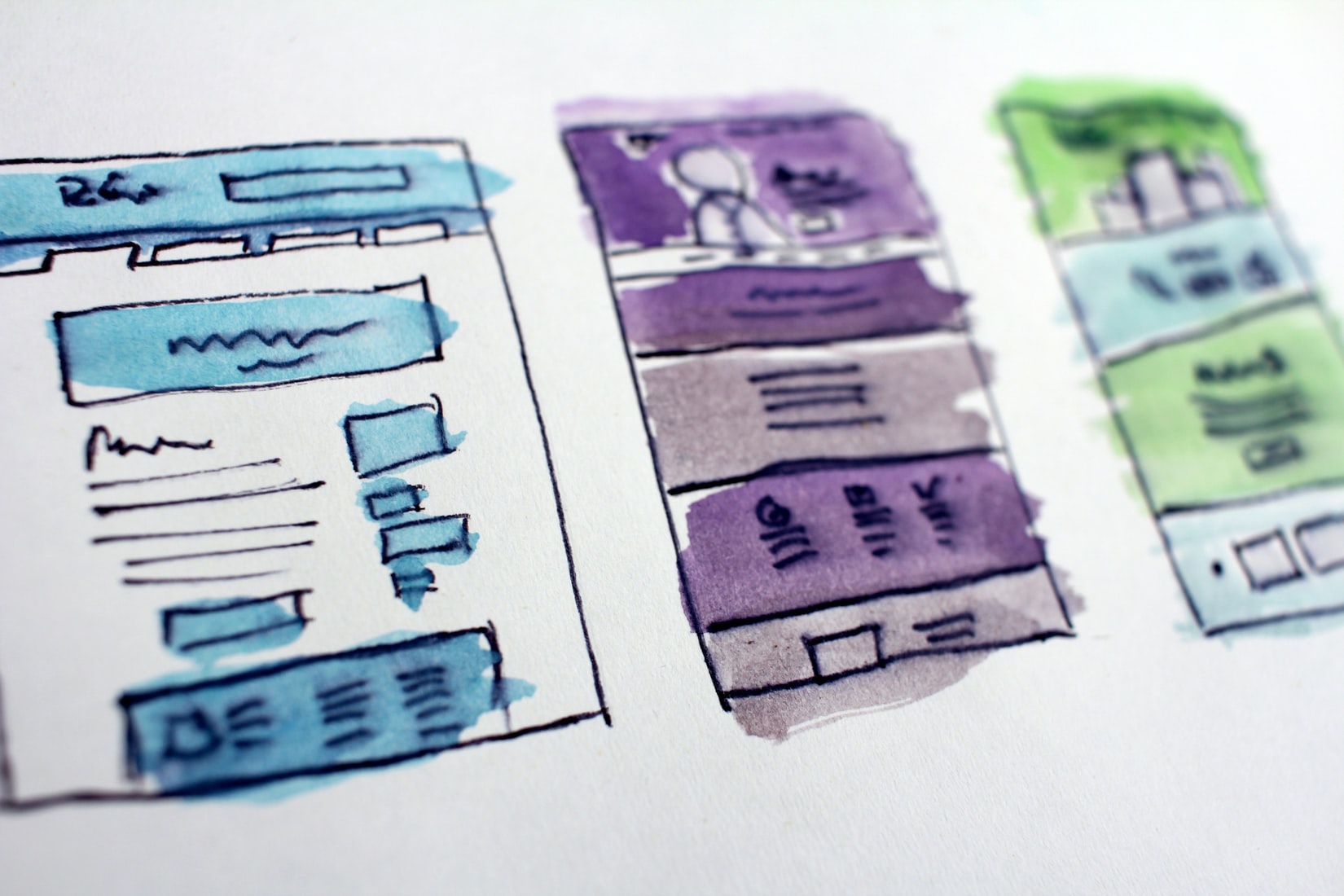You’ve got a strong vision, a great message, and you’re ready to tell people how awesome your organization is.
There’s just one more thing left to do…
Craft Your Visual Brand.
In order to visually communicate everything you have to offer, you’re going to need strong graphic design.
No matter how great your product or service is, your use of design plays an integral role in drawing people to your business or organization, communicating your message, providing customers with a great experience, and setting you apart from your competitors.
1. First Impressions
Often, your visual brand is the first thing a potential client or customer engages with when they learn about your company or organization.
People are attracted to things that are visually appealing, neat, and pleasing to the eye. Just think, if you were going to a job interview or on a first date, you’d dress to impress.
Looking put together is a big part of creating a positive first impression. Having a strong visual brand has the same effect.
Potential clients see a clean and engaging ad, social media graphic, or website, and they are more likely to look further into your brand and what you have to offer them.

2. Brand Consistency
Strong graphic design helps keep your brand and overall look consistent and communicable. Setting standards and guidelines like picking specific colors, fonts, and other visual elements for your website, digital materials, and print materials ensures a consistent look and feel.
Viewers will always know that a piece of promotional material comes from you because it coordinates with other things you’ve created.
This doesn’t mean you can’t have fun and try new things sometimes, but at its core, your design must be consistent for your brand to be memorable.
Strong design means your brand is simple and straightforward enough to easily interact with and understand.
3. Ease of User Experience (also known as UX)
A strong graphic design elevates your user experience.
If your website or app is built with a strong, clean design, it will provide a more positive experience for users and visitors.
Following design principles and user experience guidelines for layout means you’ll end up with a significantly more straightforward, functional, and navigable website or app. People don’t want to have to puzzle through your website, they want it to be easy. Strong design simplifies their experience.
In practice, this might look like clear call to action buttons, easily navigable menus, helpful imagery, and liberal use of white space or padding around elements to avoid crowding. Not only should your website or app be designed for simple navigation, but also visual interest.
Stick to your brand, and keep things interesting… Just don’t allow “fun” visual aspects to over-complicate your designs and distract viewers from your purpose.

4. Differentiation from Competition
We live in a world crammed full of brands with unique messaging and visuals.
Everyone is facing stiff competition when marketing their product or service.
Graphic design plays a big role in differentiating your organization or business from its competitors. Just think, if you’re looking for a specific product or service, and one company has a really nice website and the other’s seems out of date or low quality – which company are you going to gravitate towards?
Most people would lean towards the one with a more professional website. Clean design communicates credibility.
Potential clients or customers are much more likely to trust your brand initially if they feel that your visual brand and the designs you use to promote yourself separates you from your competition.
If you want to stand out in the digital marketing space, strong graphic design will be a key player on your team.
Embrace your brand’s personality visually, and find clear and straightforward ways to communicate with your target audience.
Let your design capture your unique brand, draw in customers, and set you apart.